To ensure that we are looking for students for you in the right places and at the right times, there are some things which you should keep up to date.
Your Email Addresses
We will often contact you by telephone, but email is the most effective way of giving you information about a new student. You may add as many email addresses as you like.
Please add the domain bluetutors.co.uk to your safe-list, so that our emails are not filtered as junk.
Your Tutoring Addresses
We will look for students on a radius around any address that you give us, so that tuition is as convenient for you as possible. You may enter as many addresses as you wish to increase your chances of being the perfect match for a student. For example, many tutors enter their home address and their work address, because they would be happy to teach in both locations.
You can also enter a general address; somewhere that you don't live, work or study, but an area in which you are keen to tutor. For example the address of a station, or just a general postcode. The least that you need to provide for each address is the first part of a postcode, since we need that to identify the area.
More information about entering addresses can be accessed from your personal details page.
Helping You to Find Students
It's recommended that you keep all of your other details up to date since it will make you more attractive to students, either when they ask us about your qualifications and your teaching experience, or when viewing your public profile.
You can quickly and easily edit your public profile. Here you can manage what potential students can read about you, and write some further information about yourself to communicate more than just the facts about your education and teaching experience.
We also have a facility where you can add articles about tutoring or education in general; anything which you feel students will be interested in. Your name will appear upon any article you write, and when a student clicks on your name they will be directed to your public profile. Please follow this link if you would like to write an Article.