26th April 2013 9:00
By Blue Tutors
We all know that when we’re forced to sit down and start revising for looming examinations, the easiest thing to do is find anyone or anything that can be seen as a distraction. Facebook, emails and food are just a few of those ever-welcome diversions. Students will even turn to cleaning their room is a desperate attempt to avoid opening that dreaded textbook.
However, in order to resist that temptation to procrastinate, it is possible to get better acquainted with your browser. Google Chrome has a number of special extensions which can help your study as opposed to hindering it, and all are, excitingly, free. One of these is called StayFocusd which, although being alarmingly misspelled, helps you to cut down the time you spent glued to social media and other online distractions. With the help of useful little adjustable timers, you can access certain sites for as little or as much as you want each day. Simples.
Another of these extensions is called Memorize! which allows you to enter your own questions and answers into a pop quiz type scenario, which will then pop up onto your screen unannounced waiting for your correct answer. This will not only make sure you’ve learnt your stuff, but once you get a question right too many times, it will then disappear. Never again will you be quite so hazy with your details on King so-and-so who ruled the capital of whatsitcalled.
The final online revision aid and guide to success (hopefully), is Note Anywhere. Perhaps the most annoying thing about computers is there inability to be able to take notes. In lectures, I always made use of pen and paper as opposed to computer when taking notes because of the ease of adding arrows, pointing to different sections, adding next to another note etc. This is never easy on a computer screen but can be made easier by this extension which makes annotations particularly readable. Happy Revising!